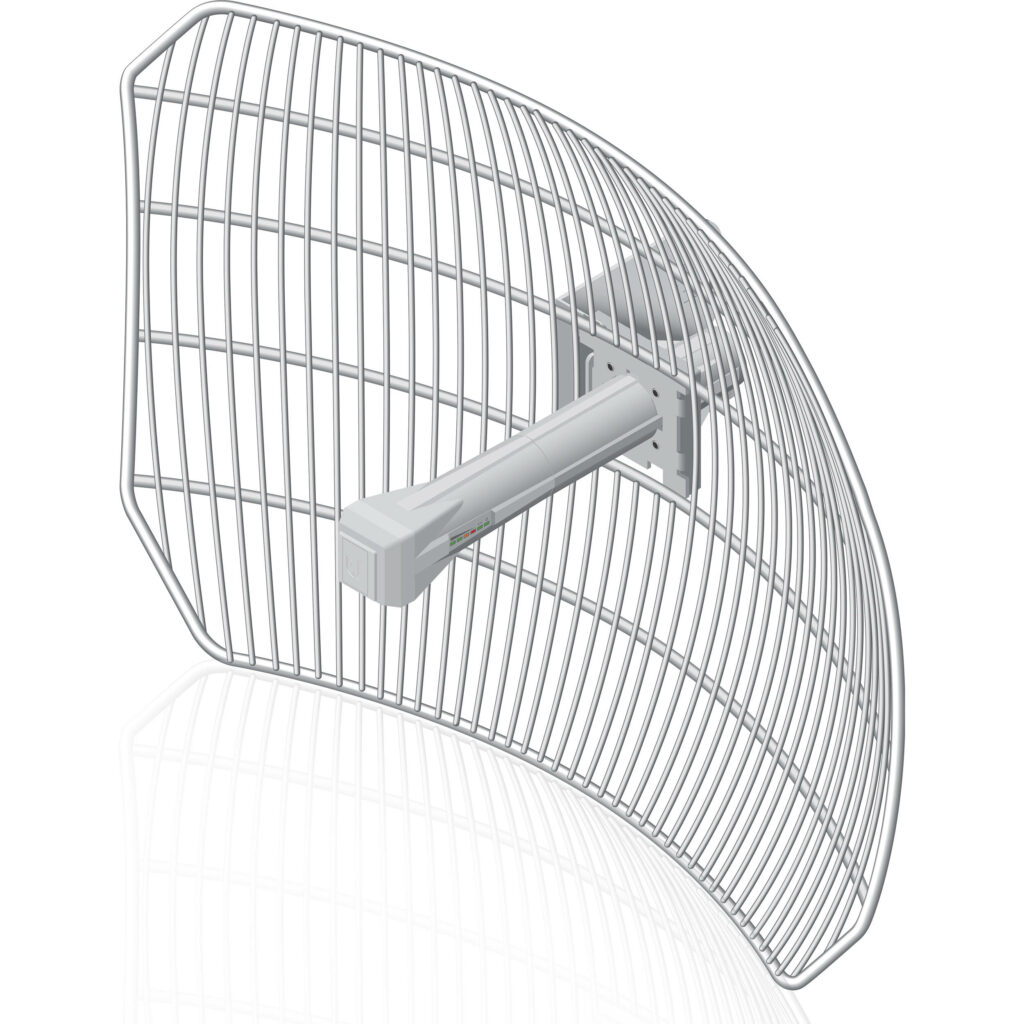Life without internet isn’t an option. WiFi has become a godsend to all internet users. Providing us with this important service in areas where wired connections would be too inconvenient or simply impractical to use.
Typical WiFi connections have their range limits. These shortcomings can get in the way of you enjoying a reliable internet connection in a number of scenarios.
- farmers
- Landowner with acres of property
- Large institution such as a college campus
- Large manufacturing plants
These are a few examples that need large area coverage. A regular WiFi router wont cut it.
Long Range WiFi Connection Solutions
To get a truly effective WiFi connection, you should use an appropriate device. Your options here include using WiFi antennas, long range WiFi extenders, and even WiFi boosters. These gadgets can ensure that you can spread your WiFi connection over a larger area. Even receive a connection from far away and use it at your distant location. Without having to make any compromises in connection strength and speed or set up a different WiFi access solution entirely.
Fortunately, there are currently plenty of great long range WiFi connection solutions available to industries, large farms, and other settings that need their WiFi signals to cover or travel over long distances. Ubiquiti has great long range WiFi solutions, and stands out in this field.
Ubiquiti’s airMAX technology can supply internet to buildings or places that are very far away from the main internet connection. Ubiquiti’s airMAX technology is available across a range of long-range connectivity devices. Here are a some Ubiquiti gadgets that can help you create WiFi connections. At the moment, some of the products you can consider if you are in need of a long-range WiFi connection include the NanoBeam, LiteBeam, NanoStation, airGrid, and even NanoBridge, all from Ubiquiti.
1. Ubiquiti LiteBeam M5
Ubiquiti LiteBeam M5 is a lightweight device that offers incredible long-range connectivity through its wireless broadband bridging capabilities.
The amazing product will ensure you get a truly long range connection.
LiteBeam can receive signals from another LiteBeam device, and a Point-to-Multipoint transmission device.
Another reason this particular long-range internet connection device stands out is that it relies on a directional antenna pattern. It delivers better noise immunity for better quality long range connections.
Another benefit to this device is that it is easy to use, and incredibly affordable. This means it will give you great value for your money.
Technical Specs
- Connection speeds of more than 450 Mbps.
- The device can offer connection ranges of more than 30 kilometers.
- A high-gain directional long range WiFi antenna.
Setting Up LiteBeam M5
It’s pretty easy to set up the LiteBeam M5. Here are the steps.
Step 1. Assembly
Fortunately, the device does not need any tools for assembly, and the process only takes a few seconds. Instructions are provided on how to piece the parts together.
Step 2. Mounting
Mounting the LiteBeam M5 is pretty easy. You only need a wrench to mount the gadget on a pole.
All you need is to attach the LiteBeam M5 to a pole or a wall using the provided wall mount plate. Screws are provided by Ubiquiti for this purpose. You can use 2 others if you want to fix the gadget more securely.
Step 3. Software Configuration
The software you need for this process is airOS. You can confirm if the connection works by connecting the device to your host machine using an Ethernet cable.
From there, you should configure the Ethernet adapter on the host computer with the static IP address provided. Then launch a web browser from a computer. Set the password, user name, country, and language and other settings to complete the configuration process.
2. NanoStation M2
NanoStation M2 stands out for offering a low-cost and effective broadband connection with a very sleek and compact form factor. This device gives priority to voice and video, which ensures uninterrupted streaming during use.
Otherwise, NanoStation M is also highly scalable, and it has features that ensure a high level of latency during use.
Although the gadget is appropriate for point-to-multipoint use, it is also more than ideal for point-to-point bridging. Even wireless connectivity to video surveillance systems.
Technical Specs
- Connection speeds of up to 150 Mbps
- NanoStation M2 can transmit signals over distances of more than 15 kilometers
- Dual Ethernet connection which you can use as port
How to Use NanoStation M
Step 1: Assembly
Using this gadget is pretty easy. Assembly requires no tools.
Step 2: Wall Mounting
To mount the device on a wall or pole, you need a wrench.
With the available wall/pole mounting kit, you can install the NanoStation in an area most appropriate for you.
The mounting arm allows for tilt adjustments to ensure easier positioning and effective connections.
Step 3: Software Configuration
As for software configuration, you should connect the device to the host system using an Ethernet cable linked to the NanoStation.
After that, you should set the static IP address, which will is provided in the setup instructions.
From there, you only need to type a provided web address into your browser. You will get a chance to set password, username and other important details regarding your network configuration.
3. NanoBeam M5
NanoBeam M5 is Ubiquiti’s solution to customers in need of a bridge. You can use this device to receive a stable connection in a remote location given its powerful features and capabilities. The innovative plug and play device is actually designed to work in places with high noise.
With its high gain capabilities, incredible performance can be expected. Even in places with a lot of noise. Users can also expect convenient installation with this device. This device can be mounted on walls and other surfaces.
Technical Specifications
- The NanoBeam M5 can cover transmission distances of more than 15 kilometers.
- The NanoBeam M5 can offer connection speeds of more than 450 Mbps
Set Up Process
Step 1: Assembly
To assemble NanoBeam M, you do not need any tools. All the parts fit in together intuitively, and no expert skill is necessary to assemble the device. Otherwise, the instructions are pretty clear on how each part screws or latches into another to make the device complete.
Step 2: Mounting
To mount the NanoBeam M on a pole, you do not actually need any screws. There is a tie that helps secure the gadget to a pole.
However, to mount it on a wall, you can use the provided wall mounting kit and the screws.
Step 3: Software Configuration
The device relies on advanced software from Ubiquiti. The software is easy to deploy and also quite effective in setting up effective long range connections.
Once you connect the device to your host system using an Ethernet port, you will only need to enter details like static address, password, username, language choice, and so on to create a powerful connection.
4. NanoBridge M
NanoBridge M long-range connectivity solution from Ubiquiti comes in form of a dish reflector. To achieve this, the device uses a combination of Ubiquiti’s InnerFeed and airMax technologies. Working together achieving unprecedented connectivity ranges and strong broadband connections.
With the InnerFeed technology, the radio is integrated into the feedhorn of an antenna. This means you do not have to use a cable. The technology ensures that data is sent with greater efficiency as it lowers latency, throughput, and scalability.
This is the solution you need for large area WiFi coverage. The device can be used with point-to-multipoint connections as well as point to point connections. With a NanoBridge device on either side of the network.
To power this great performance, the device features advanced software technology. NanoBridge M can deliver really good performance in outdoor environments.
Technical Specs
- Depending on the model, the NanoBridge M operates with frequencies of between 900 MHz and 3.65 GHz.
- You can also expect transmission speeds of over 150 Mbps.
Installation and Setup
Step 1: Assembly and Mounting
Installation and set up is pretty easy and straightforward. This device can be assembled without the need of any tools.
Mounting is also a pretty easy DIY process, and a mounting kit is provided for this purpose.
Step 2 Software Setup
The software that powers this device can handle everything to do with wireless settings configuration, bridge routing, and even configuration of system management services.
The software that powers this device can handle everything to do with wireless settings configuration, bridge routing, and even configuration of system management services.
Otherwise, you just need to enter the static IP address in your host device, connected to the NanoBridge M using an Ethernet connection, and then configure your user name, and other settings through your browser and you will be good to go.
5. airGrid M
airGrid M is for users in need of affordable and yet effective connections, Ubiquiti’s airGrid M is the solution they need. Designed as a grid reflector, airGrid M offers a narrow beamwidth.
As with many premium long range transmission devices from Ubiquiti, airGrid M uses the highly advanced airMAX technology, which is used in millions of places throughout the world. Therefore, this device is able to offer incredible performance in outdoor environments.
With this device, you can also expect low latency, high throughput, and incredible scalability. Configuration is also easy and effective, and that offers a great guarantee on performance. This is something you can expect only from the best WiFi extenders in the world.
Technical Specifications
- Connections can exceed distances of more than 50 kilometers.
- You can expect connection speeds of up to 100 Mbps with this great device.
Set Up Process
Step 1: Assembly and Mounting
As with many other devices by Ubiquiti, the airGrid M is a plug and play device that can offer an easy installation experience under all circumstances.
For instance, to assemble the device, no tools are necessary. The only time you need screws is when mounting it on a wall or a pole.
Step 2: Software Configuration
After assembling and mounting the airGrid, you have to configure the software that goes with it.
Fortunately, this is a pretty easy process as well. All you have to do is connect the device to your host computer using an Ethernet cable
After that, you should feed settings like static IP address and other provided details through your browser to set things like username, password, language.
Once you are done, the device should connect you to a high bandwidth connection using a long range WiFi transmission without any problems.
Conclusion
Long-range WiFi has become increasingly necessary, as the connections offered by cellular networks are usually not powerful enough. While the connection ranges usually available from fixed wireless solutions don’t have a long enough range.
That is why it helps to get a WiFi solution that does not suffer the limitations of transmission power, frequency, and even transmission range. A typical wireless router can only give you a connection that goes for about 50 meters or less. That can prove to be dismally inadequate when you need the connection to cover a large an extremely large area.
Previously, solutions that extended WiFi connection distances were pretty expensive. Many users were stuck with poor connections from cellular networks or had to sacrifice the service altogether. In an age where internet is proving integral to any process, industrial or residential, reliable and stable internet connections are a necessity and not a luxury. Running operations like large-scale farms, industrial processes and other things the availability of strong internet connections.
That is why Ubiquiti has become such a popular player in this space with its long-distance WiFi connectivity solutions. The company offers a range of products that can transmit and receive WiFi connections over distances of tens of kilometers. Without compromising the quality of the connections or affordable.
The solutions can be used by both large scale and residential users. Another benefit to Ubiquiti products is that they are backed by software that makes deployment easier and more effective. You should also find comfort in knowing that these systems have been used extensively around the world. With any of these devices, you cannot go wrong. You can be sure to get a connection over areas spanning hundreds of square kilometers without any compromises in connection speeds or quality.
So, WiFi is possible, and it is more affordable than you can imagine. All thanks to these great and innovative modern devices from network hardware providers like Ubiquiti.
If you way out in the middle of no where, take a look at this Rural Internet Options article if you need help getting internet service to your location.