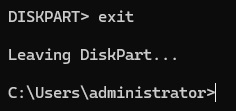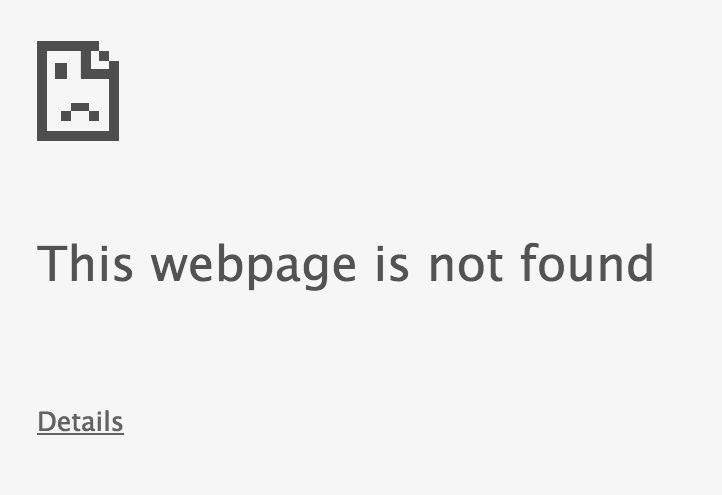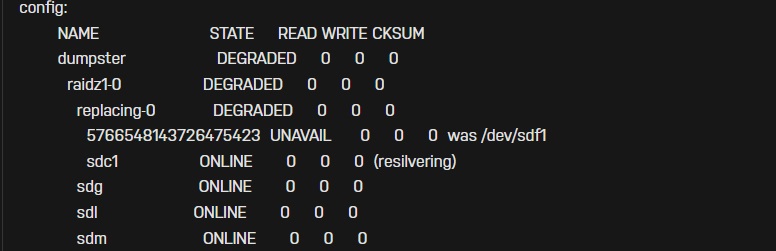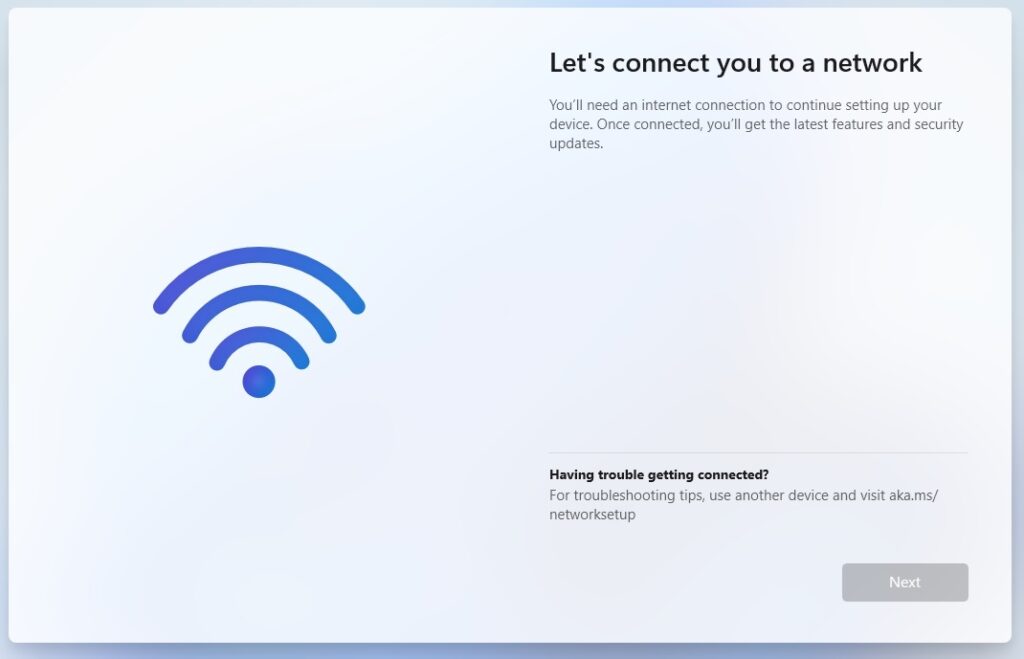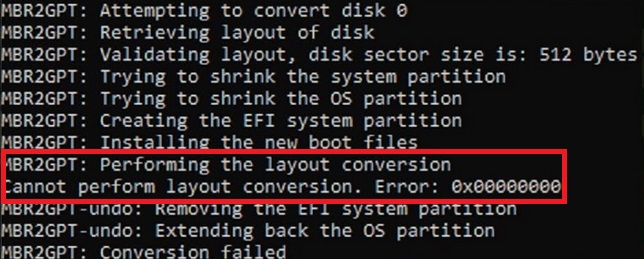When encountering the error "Unresolvable source alias 'pfB_PS_v4' error in Pfblocker, it's essential to take immediate action to resolve the issue and prevent further complications. In this article, we will delve into the root causes of this problem and provide a step-by-step guide on how to tackle
Remove Node from Proxmox Ceph Cluster: Fix OSD Tab & Bucket Appearance
When you need to remove a node from a Proxmox Ceph cluster, it's essential to do so correctly. Removing a node can be a complex process, and failing to follow the correct steps can lead to residual references causing issues. We'll explore how to clean out a node from a Proxmox Ceph cluster and fix
Move Windows Recovery Partition Correctly: A Comprehensive Guide
When you need to free up space on your primary drive or upgrade to a faster storage device, Move Windows recovery partition can be a daunting task. Sometimes the recovery partition can create a problem by sitting between your primary partition and free space on the drive. Most articles and advice,
Access Open WebUI with Docker from Other Computers: A Step-by-Step Guide to Remote Access using Ollama on Windows
Are you looking for a way to access Open WebUI from other computers on your network? With the power of Docker and Ollama, you can create a remote-accessible Open WebUI installation that's easy to set up. In this step-by-step guide, we'll walk you through the process of creating an Open WebUI
Proxmox VE OS ZFS Boot Disk Replacement
This was pretty easy but for some reason it took me a while to get all the information together. This tutorial is for Proxmox VE OS ZFS boot disk replacement. Some of these steps are part of just replacing a ZFS drive on disks just used for storage, but its not the same. This is a tutorial
How To Install Windows 11 Without A Microsoft Account And Internet Connection
When installing Windows 11 it appears you need a Microsoft to complete the installation. Here's how to install Windows 11 without Microsoft account, bypassing the requirement completely. Installing Windows 11 Without A Microsoft Account While installing Windows 11 you'll arrive to the
Previously Owned Juniper EX3300 Initial Setup
I decided to purchase a Juniper EX3300 switch because of its 4 x 10GB SFP+ ports, and some POE functionality. I was also looking for a switch that could be easily modified to be much quieter then the switch I had before (sounded like a jet plan was parked in the office). Here are a few things I put
MBR2GPT /convert /disk:x /allowFullOS Cannot Perform Layout Conversion
In order to upgrade Proxmox Windows 10 guest to Windows 11, it is required the guest use UEFI. In the process of converting a Proxmox Windows guest VM from BIOS to UEFI I had to run the following command mbr2gpt /convert /disk:0 /allowFullOS as one of the steps. I received the error message MBR2GPT