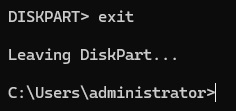If you're reading this, chances are you've encountered the frustrating "Proxmox Rados Connect Failed" error and are desperate for a solution. This error can bring your entire system to a grinding halt, making it essential to resolve it quickly. As an IT professional, I understand how critical it
Resolving the “Unresolvable Source Alias” Error in Pfblocker
When encountering the error "Unresolvable source alias 'pfB_PS_v4' error in Pfblocker, it's essential to take immediate action to resolve the issue and prevent further complications. In this article, we will delve into the root causes of this problem and provide a step-by-step guide on how to tackle
The Importance of IT Support for Farmers and Agriculture Businesses in Loxahatchee FL
As a farmer or agriculture business owner in Loxahatchee FL, it is essential to have effective IT support for farmers to stay ahead of the competition. By leveraging technology, you can enhance crop management, streamline operations, improve communication with suppliers and customers, and increase
Remove Node from Proxmox Ceph Cluster: Fix OSD Tab & Bucket Appearance
When you need to remove a node from a Proxmox Ceph cluster, it's essential to do so correctly. Removing a node can be a complex process, and failing to follow the correct steps can lead to residual references causing issues. We'll explore how to clean out a node from a Proxmox Ceph cluster and fix
Cybersecurity for Rural Businesses Survival Guide: Staying Ahead of Threats in Loxahatchee FL
As a small business owner in Loxahatchee, you're no stranger to the challenges of running a rural operation. But one threat that's often overlooked is cyber security. With more and more transactions happening online, it's crucial to protect your business from the latest threats. Cybersecurity for
Move Windows Recovery Partition Correctly: A Comprehensive Guide
When you need to free up space on your primary drive or upgrade to a faster storage device, Move Windows recovery partition can be a daunting task. Sometimes the recovery partition can create a problem by sitting between your primary partition and free space on the drive. Most articles and advice,