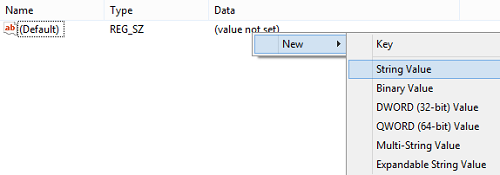To configure a static IP address on your Ubuntu 18.04 server you need to modify a relevant netplan network configuration file within /etc/netplan/ directory. For example you might find there a default netplan configuration file called 01-netcfg.yaml or 50-cloud-init.yaml with a following content
Schedule Cleanup Of Temp Folder
How its done Some times windows stops cleaning up its "temp" folder or doesn't clean it up completely. Here is a way of scheduling a task that will clean up the temp folder for you automatically. Create batch file @ECHO offDEL /F /S /Q C:\Windows\Temp\ saveschedule batch file to run as
Webpages Built Specifically For Testing Ad Blockers
Here is a list of websites for testing ad blockers and anti-viruses. Most of these webpages are setup to detect if you are using a browser based ad blocker, but you can still generate queries and see that ads are blocked. Test ad
Location Of The Startup folder In Windows 10, 8, Server 2012, And 2016
Windows startup folder location Current User The Current Users Startup folder in Windows is located at: C:\Users\Username\AppData\Roaming\Microsoft\Windows\Start Menu\Programs\Startup Short cuts of executables in this folder will start up for the current logged in user only. To
Trusted Alternative DNS Nameservers
Primary NS IP Secondary NS IP Redirects Configurable Cloudflare
How to: Restart a Remote Server Using Command Prompt
Launch command prompt (as administrator) and run the below command. User should have administrator permissions on the server. 1: SHUTDOWN /r /f /t 0 /m \\<ServerName> /c "<Description>" /r Shutdown and restart the
A fatal error occurred during a Windows Server Backup snap-in (Wbadmin.msc) operation. Error details: The server threw an exception. Close Wbadmin.msc and then restart it.
A fatal error occurred during a Windows Server Backup snap-in (Wbadmin.msc) operation. Error details: The server threw an exception. Close Wbadmin.msc and then restart it. For server 2012, 2012 r2, and 2016 Remove/backup the log files: C:\Windows\Logs\WindowsServerBackup Uninstall the
Add or Change OEM Information in Windows 10/8/7
The OEM information is stored in the registry. HKEY_LOCAL_MACHINE\SOFTWARE\Microsoft\Windows\CurrentVersion\OEMInformation If your PC is an OEM product it will bear manufacturer name and support information. A number of strings will be seen listed with the following Value Names: Logo