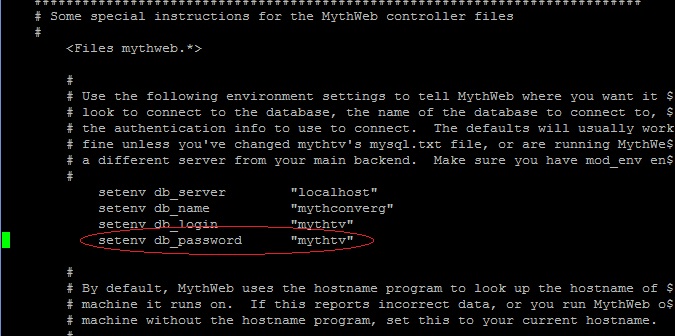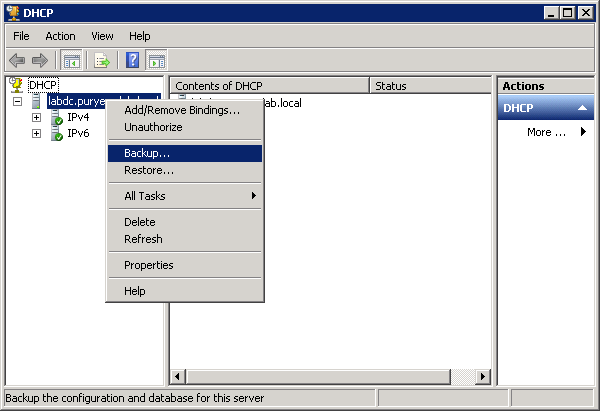vssadmin list shadows [/for=<ForVolumeSpec>] [/shadow=<ShadowID>] vssadmin delete shadows /for=<ForVolumeSpec> [/oldest | /all | /shadow=<ShadowID>] [/quiet]
You Can’t Install Features Desktop GUI In Windows Server 2012 R2
Symptoms Potential solution for the following scenario: You have a computer that's running Windows Server 2012 R2. The computer is running the Server Core installation option. The Server Core option was installed by using Volume Licensing media that doesn't have access to Windows
MythTV Mythweb Error The requested URL /mythweb/mythweb.pl/pl/stream/****.asx was not found on this server.
Mythweb Error The requested URL /mythweb/mythweb.pl/pl/stream/****.asx or 404 error when attempting to stream a program If you receive an error message when trying to stream or download a recording from mythweb, the following may resolve your issue. If you receive the following or simialar: The
FreeNAS 9.10 Web GUI displays “An error occurred.”
“An error occurred.” I got an "an error occurred" message when trying to access the freenas web gui during a backup from another machine. I was able to get the gui back up and running with out the need for a restart use the following steps to solve this question: Try running service nginx
Windows Server Boots To Error 0x00002e2
If you are ready this article chances are you are encountering the dreaded 0x00002e2 boot error. Backup, Just In Case Before trying any of these, make a backup if possible of the instance. In case something goes wrong you could always revert back to where you started from. Try From Safe
Configuring WoL on Dell Models 760, 780, 960 and 990
These WoL configuration should work for Dell Models 760, 780, 960 and 990 running Windows 7. BIOS In the BIOS: In “Power Management” -> "Low Power Mode" - make sure [enable Low Power Mode] is unchecked. In "Remote Wake Up" - make sure to select either [Enable] or [Enable with Boot to
Change Mythtv Password For Mysql And Mythweb
You may want to change the password for Mythtv, especially that when Mythtv is first installed it auto generates a generic password to connect the front end to the back-end, connect to the database, and for the Mythweb to connect to the database. Fortunately all of these share the same password. The
Windows Server DHCP Backup And Restore
This tutorial will show how backup and/or restore the settings for a Windows 2008 R2, 2012, or 2012 R2 DHCP server. How to Backup Create folder named “DHCP Backup” somewhere you can access it easily. Open the DHCP administration MMC (you can also access it from the Server Manager