I’m writing this for anyone who may come across this problem. It took me forever to find the answer and it was actually a pretty easy fix. So hopefully I save someone a lot of headache and grief.
I was deploying / installing an antivirus msi packet using Group Policy on a Windows 2008 server. It was straight forward setting up the policy then sent a restart command to all the workstations using shutdown -i. Everything seemed to go just fine at first, but then I noticed some workstations (mostly all the laptops) had not completed the install process. I restarted again and nothing. After what seemed hours of trying different things I finally realized they all (all the laptops and some desktops) had one thing in common – they were all connecting through WiFi.
The Solution.
I was successful finally by doing the following.
- First I created a new policy called “Specify startup policy processing wait time”. Then linked it to all the workstation containers on the network in the Group Policy Management console.
- In a Group Policy applied to these workstations, navigate to:
Computer Configuration > Policies > Administrative Templates > System > Group Policy
- Then I enabled the “Specify startup policing processing wait time” and left the default setting. For me it was 120 seconds.
- Then “apply” and “OK”.
Note: You may see something different than “Specify startup policing processing wait time”. I’ve seen “Startup policing processing wait time” in some cases. Just look for something similar.
- I used the shutdown -i to send a restart / reboot command to all WiFi workstations.
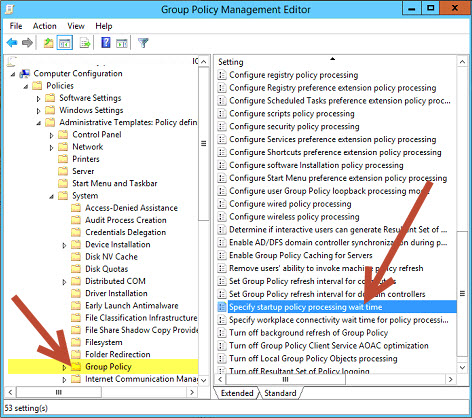
Vualá, all remaining workstations accepted and installed the antivirus.
I also found this solution increase the success rate of the GPO applications.