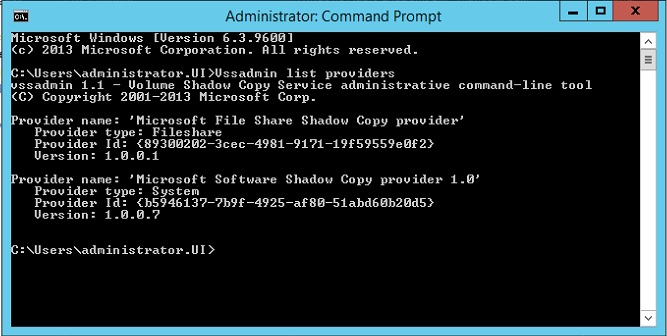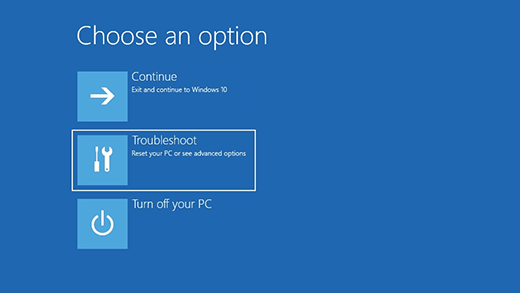Type in a command prompt. For the monitor For the Video settings For a list of possible settings
Automate Run Disk Cleanup with Task Scheduler
Why Run Disk Cleanup Disk cleanup removes unnecessary files from your hard drive and this includes temporary internet and system files and empty the recycle bin and does a lot more and Why Automate Disk Cleanup It is very easy to forget to run this simple but important task. By it running
How to Remove an Unwanted VSS Provider
Description Experiencing trouble with a backup agent for example: Synology Active Backup for Business error code 0x8004230F or 0x80042306. Also, experiencing sluggish Core performance. You suspect that an unnecessary VSS provider may be causing the issue or has been inadvertently installed on the
How to fix Synology Active Backup for Business error code 0x8004230F or 0x80042306.
Symptom 0x8004230F or 0x80042306 - An error occurred when certain Volume Shadow Copy Service providers on the PC created snapshots. Solution Check for and remove other VSS providers If there are any VSS providers on your device other than Microsoft Software Shadow Copy Provider, make
Bypassing Your VPN For Netflix And Amazon Prime Video With PfSense
This post will show you how to configure pfSense and what you need to allow hosts on your LAN to connect to Netflix and Amazon Prime Video. Without being blocked by their proxy detection and use your ISP’s gateway for those connections instead. How It works We’ll use a pfSense package called
Dell Laptop No Sound After Windows Update
After updating windows audio stopped work on a Dell laptop. Thus also may work if the audio driver has a question mark when looking in the Windows device manager. 1. Open the Device Manager (type devmgmt.msc in the search box and hit Enter).2. Expand the "Sound, video & game
Reset Windows 10 User Password Without Third Party Software
If you cant remember the password or for some reason don't have the password for any user account on a Windows 10 computer, here's a way around it. With this method you can reset the password without installing third party software. Windows 10 Recovery Options First you have to get the
Customize or Change Screen Connect Control Banner Text
Log in to your screen connect account.Go to Admin > Appearances > Client Resources > UnderControlBannerTextFormat.Select "Edit".Select "Custom" option and enter the text you want.Then select "Save Resource". Note: The changes may take some time to take affect. If you would like to check