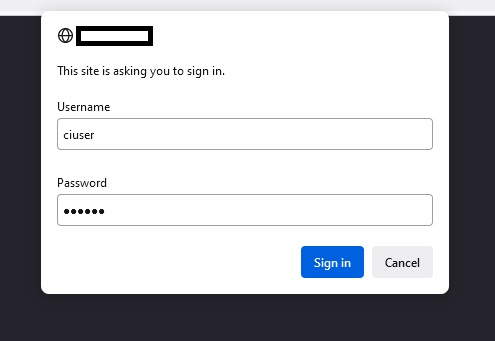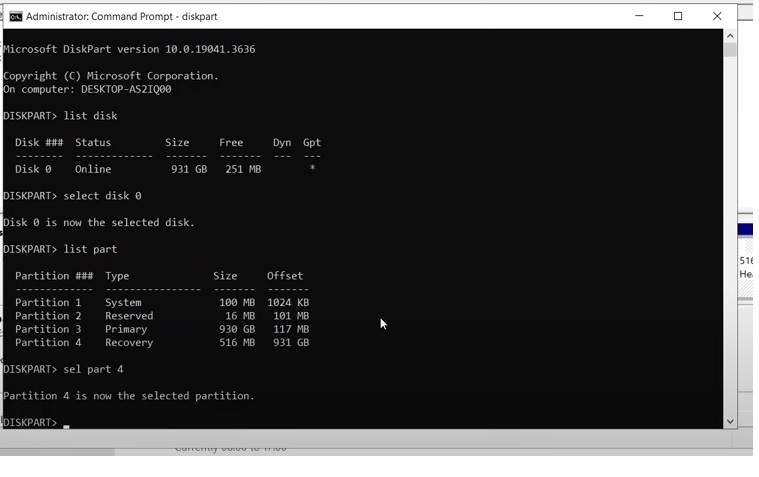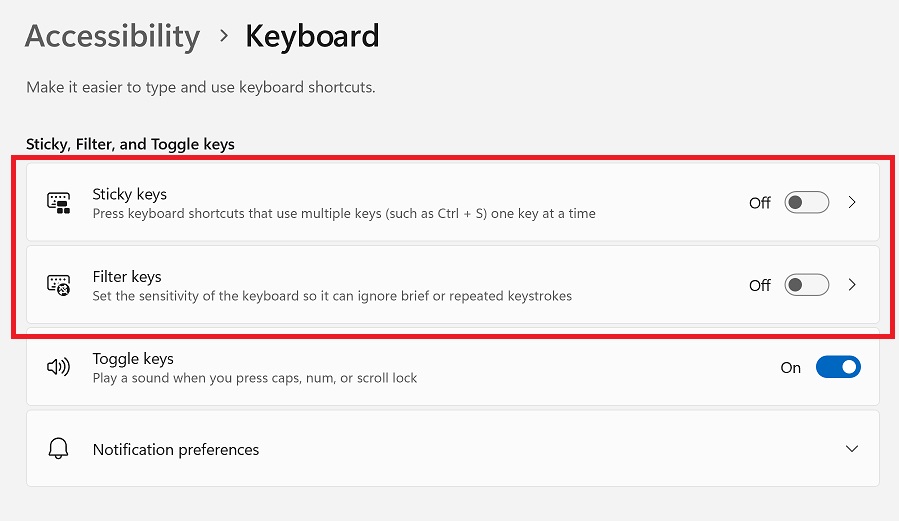There are two web GUIs and two sets of credentials to access them. I will be using the Username and Password for Onkyo TX-RZ50 web GUI. One GUI allows you to configure all of the units settings, and the other only grants access to the network configuration of the unit. For those of you having
Windows 10 Update 0x80070643 Error
After attempting a Windows 10 Update 0x80070643 Error. For me it was usually when trying to update to Windows 10 Version 22h2, or updating from Windows 10 to Windows 11. Here are the steps to take to get the Windows updates working again and eliminate the Windows 10 Update 0x80070643 Error message.
How To Fix Surface Pro 3, 4, 5, 6, 7, or 7+ keyboard not working
Try This First If your touch or physical keyboard appears locked, as in none of the keys are working, try this first. Previous Method Didn't Work If that doesn't work try the Surface reset method shown here.
Synology Drive Client Stuck On Preparing
Occasionally I find a file stuck preparing in the Synology Drive Client. It's happened a few times, so I figured there may be a few people out there having the same problem. Here are the steps to fix it. First Step. First take note of the file that is stuck preparing. For the purpose of this
Proxmox WARNING: REMOTE HOST IDENTIFICATION HAS CHANGED
The way to fix this issue is to regenerate all certificates on the node (host) giving this error. Then run That's it.
Windows Commands To Find Monitor And Resolution Information
Type in a command prompt. For the monitor For the Video settings For a list of possible settings